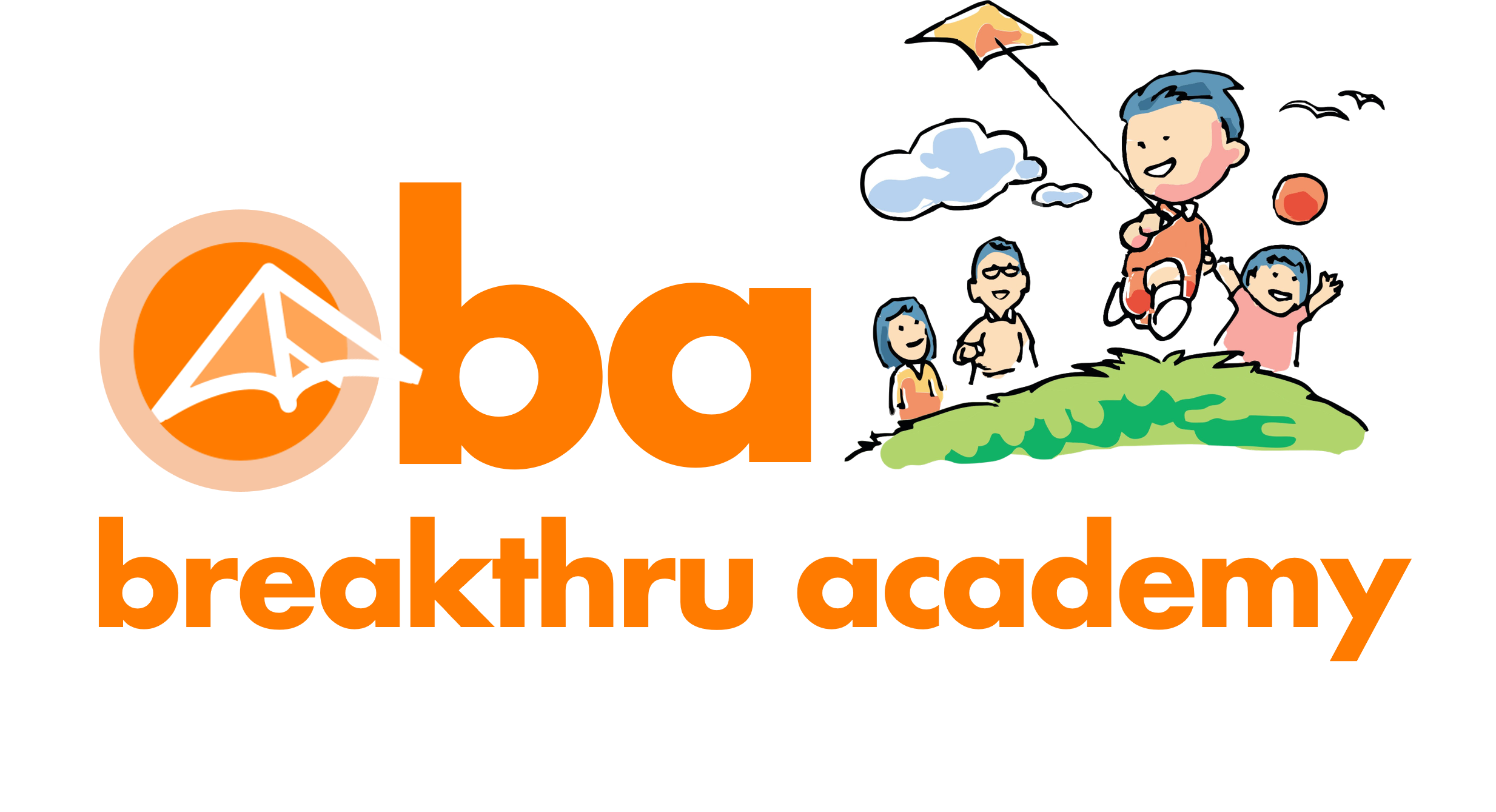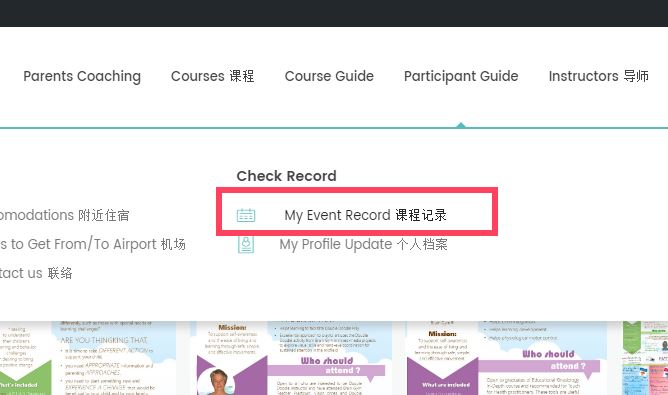How to Register a Class
Step 1
Find Class
eg. Find from (not limited to) one of the following:
Course Menu
found at header menu
Course Guide
found at header menu
Entry Level Selection
found at Post-graduate section
Highlights
select UPCOMING EVENTS
Step 2
Fill Form
Click Register
found at right end of event table
Login Optional
A new member account will be created for you automatically if you use a different email.
Auto-Fill
If you login, your previous record will be auto-filled in the form
Proceed With Payment
click to display payment options.
Step 3
Pay
Enter Promo Code
If you have a promo code
Select Payment Method
After selection please wait for a message display before proceeding to Finalize Registration
Bank Transfer
Please email us the proof of transfer to bestcentre@hotmail.com
PayPal
You may do online payment via PayPal and get immediate confirmation
Credit Card
You may also pay via Credit Card at our office (71-2 Platinum Walk)
Cheque
We also accept cheque payment, however it has to be submitted one week ahead of course date.
Step 4
Check Email
Payment Pending
If you select Bank Transfer, you will receive an invoice indicating payment pending.
Registration Confirmed
Upon showing proof of payment, you will receive a confirmation email.
Welcome to your new class!
Check Payment Status
You may check your payment and registration status at Participant Guide Menu
Re-Send Invoice
You may also request for a resend of your invoice here.